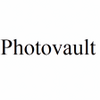Edit digital pictures with professional-level tools - free software
Edit digital pictures with professional-level tools - free software
Vote: (263 votes)
Program license: Trial version
Developer: Antonio Da Cruz
Version: 11.5.1
Works under: Windows
Vote:
Program license
(263 votes)
Trial version
Developer
Version
Antonio Da Cruz
11.5.1
Works under:
Windows
Pros
- Many features for the casual user to create stunning photographs
- Easy to learn the functions and buttons
- Does not require much memory to run
Cons
- Not for professional photographers or designers who need more in-depth functions
PhotoFiltre Studio is an easy-to-learn and use photo-editing software that is great for casual photographers and photo-manipulators. The standard photo-editing software used by professional photographers and extremely talented amateurs is Photoshop.
Many people who use photography as a way to relax or who are casual about their hobby will not need the powerful tools available in Photoshop, especially since it's very expensive. It's also very difficult to master.
Casual photographers need a software program that will not cost them hundreds of dollars and take years to learn to use properly. PhotoFiltre Studio is very easy to learn and has an intuitive interface that makes it a great way for beginners and casual users to create stunning photographs very easily.
Interface
Along the top and the side of the window are many features to give users more than simple color corrections tools. The user can find color correction, hue and saturation options and drawing tools. The color palette is a great way to change colors in any image too. The contrast and hue saturation options have a quick button option, which will let the software choose an automatic adjustment too.
Functions
Along with the contrast buttons and hue and saturation buttons already mentioned, PhotoFiltre Studio has other adjustment features like brightness and gamma correction. The simple adjustments can be done with the click of a button without all the hassle in some other programs.
Filters
Artistic filters are a great way to give pictures a boost of creativity. PhotoFiltre Studio has over 100 filters available like Indian ink, a puzzle effect and watercolor filters. They make being creative an easy task for amateur photographers.
Bloggers who need to tweak pictures for their daily or weekly posts will love PhotoFiltre Studio since it has quick, single click buttons for automatic color corrections and can create interesting effects with filters. Writers who need a quick picture for an article will like the easy to learn functions since they need quick results. Amateur photographers showing off their photos online will like the gamma correction and the horizon correct for landscapes.
Pros
- Many features for the casual user to create stunning photographs
- Easy to learn the functions and buttons
- Does not require much memory to run
Cons
- Not for professional photographers or designers who need more in-depth functions